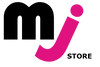PayNow Information
Payment (PAYNOW)
Please ensure that you have your order number ready when you make payment. Your order number is obtained from the email order confirmation sent by us.
Step 1: Log in to your bank's mobile banking app.
Step 2:Scan the QR code using your bank's app.

Alternatively , you may key in the UEN number - T14LL1272H or enter bank account information: OCBC bank current account 687793695001
Step 3: Enter the amount to pay , enter order number as reference, then confirm payment.